
MP3 is the most used file format for digital audio due to its superior sound quality and reduced file size. However, many users don’t know how to play MP3 files on their iPhones.
To play an MP3 file on iPhone, connect your phone to the computer using a USB cable, open iTunes, and click “Summary”. Select “Manually manage music and videos” and click “Music”. Drag and drop the MP3 into the iTunes window, and it will be transferred to your phone to play.
We took the time to write a comprehensive step-by-step guide on how to play MP3 files on iPhone with clear instructions.
Can You Play MP3 Files on an iPhone?
You can play MP3 files on your iPhone. In addition to MP3, all Apple devices also support WAV, AAC, and FLAC audio format.
Playing MP3 Files on an iPhone
If you are wondering how to play MP3 Files iPhone, our 4 step-by-step methods can guide you through the entire process without any trouble.
Method #1: Using iTunes
You can play MP3 files on your iPhone using iTunes with the help of the steps mentioned below.
- Use a USB cable to link your iPhone to your computer.
- Open iTunes on your computer.
- Click “Summary”.
- Select “Manually manage music and videos”.
- Click “Music”.
- Drag and drop the MP3 into the iTunes window.
You can now play the MP3 file on your iPhone’s Music app.
Method #2: Using AirDrop
If you are using an iPhone and want to play MP3 files, you can use AirDrop to do so with the help of the following steps.
- Open the Control Center.
- Touch and hold the “Wi-Fi” tray and tap the “AirDrop” button to turn it on.
- Right-click the MP3 file on your computer and select “Share”.
- Click “AirDrop” and select the contact.
- Click “Done”.
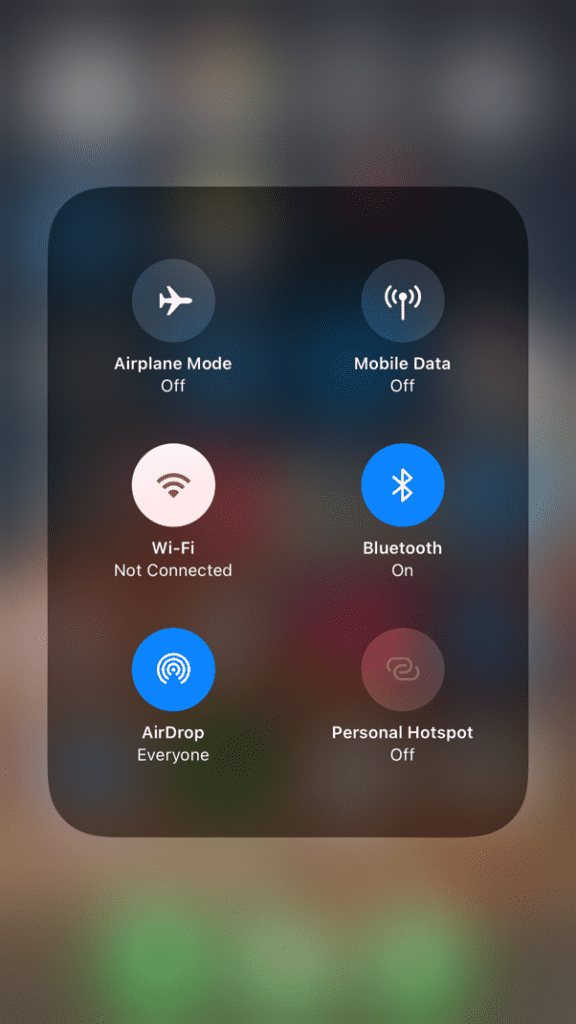
Once the MP3 file has been sent to your iPhone, select “Files” from the pop-up message on your screen to open and play it.
To avoid any hassle while transferring the MP3 file, change your AirDrop settings with the help of the stated steps.
1. Touch and hold the “Wi-Fi” tray.
2. Touch and hold the “AirDrop” button.
3. Tap “Everyone”.
Now, you will be able to receive files from everyone.
Method #3: Using VLC Media Player
Following these steps, you can also play MP3 files on your iPhone using VLC Media Player.
- Open App Store and install VLC Media Player.
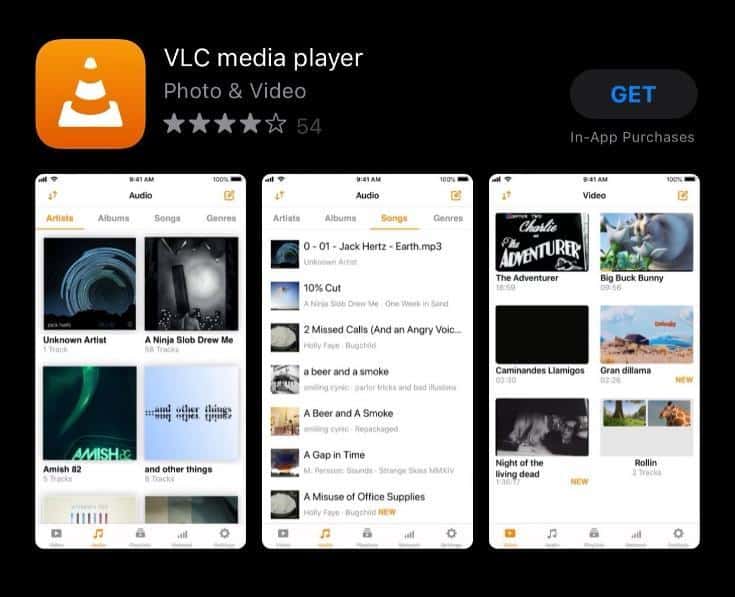
- Launch VLC Media Player.
- Tap “Network” and toggle on “Sharing via Wi-Fi”.
- Tap “Sharing via Wi-Fi” to copy the unique IP address on the clipboard.
- Paste the IP address in the address bar of your computer browser.
- Drag and drop the MP3 file in the “Sharing via Wi-Fi” window.
Once the MP3 file has been uploaded, it will be synced to the VLC media Player on your iPhone from where you can play it.
Method #4: Using Dropbox
You can also play MP3 files on your iPhone using Dropbox with the help of these quick and simple steps.
- Open a browser, go to the Dropbox website and log in with your credentials.
- Click “Upload”.
- Click “Files” and select the MP3 file to upload it.
- Open the App Store on your iPhone and install Dropbox.
- Open Dropbox on your iPhone and log in with your credentials.
Once you have signed in to the app, search and tap the MP3 file to play it on your iPhone.
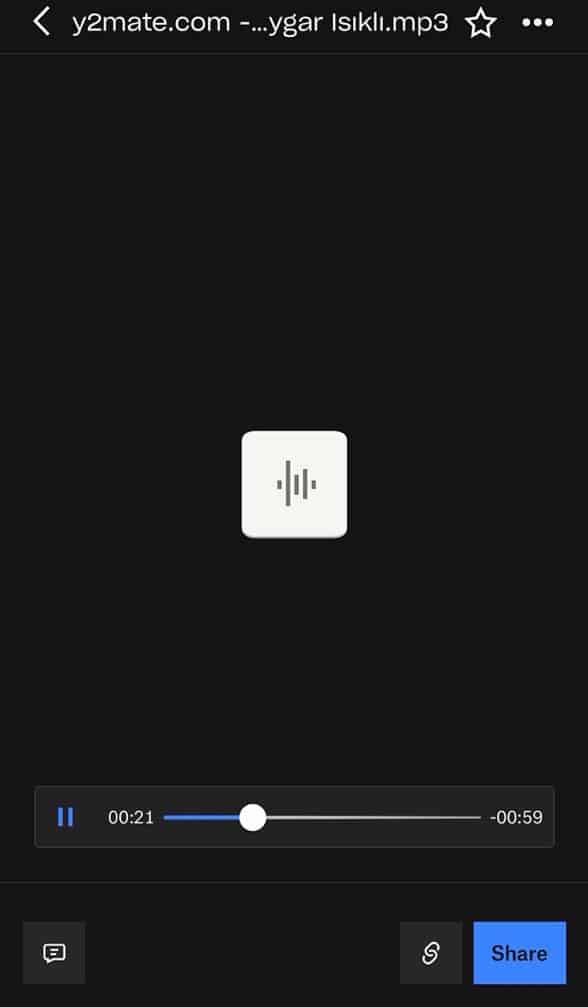
Dropbox allows you to create a folder to keep all your MP3 files in one place in the following way.
1. Open a browser, go to the Dropbox website and log in with your credentials.
2. Click “Create”.
3. Enter a folder name. Click “Create” again.
4. Click “Upload“.
5. Click “Files” and select the MP3 files you want to add to the folder.
Summary
In this guide, we’ve discussed how to play MP3 Files on your iPhone using iTunes, AirDrop, VLC Media player, and Dropbox.
Hopefully, your question is answered, and now you don’t have to miss out on your favorite music in MP3 format while using your iPhone.
Frequently Asked Questions
Audio files downloaded in MP3 format are stored on iPhone’s internal storage.
Yes. Apps like Spotify, Youtube Music, and SoundCloud, available on App Store, allow you to stream music online.
To convert MP4 files to MP3 format on your computer, go to the Convertio website and click “Choose Files”. Select the file and click “Choose” > “Convert” > “Download”.
Yes. MP3 Files on iPhone’s Music app Library are downloaded on your phone, and you can play them without using the internet.








