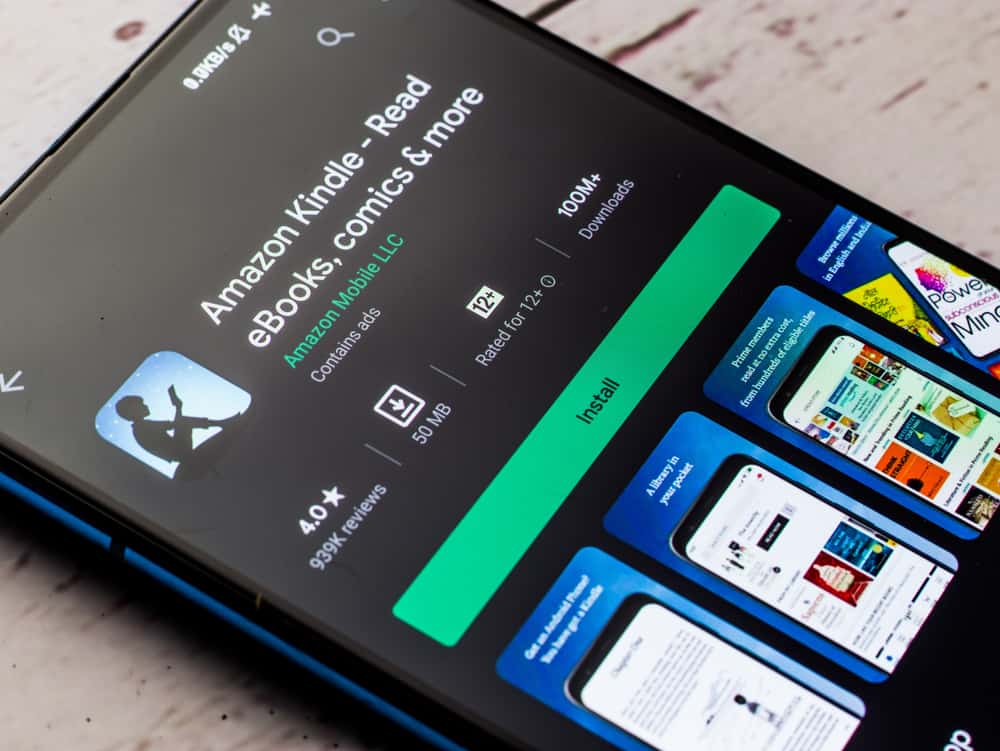
The Kindle app for Android allows users to access their Kindle account and all the associated books from an Android device. This app removed the need to buy a Kindle tablet. But if you’ve downloaded an e-book from Kindle on your Android device, where is it stored?
To find a Kindle book downloaded on Android, go to File Manager, click “Internal Storage”, then tap on the “Android” folder. Inside the “Android” folder, click on the “Data” folder. Then, look for a “com.amazon.kindle” folder and click on it. Next, click on “Files”. All your downloaded Kindle books are stored inside this folder.
The books available in your Kindle library will not show in this directory unless you download them to your Android device. In short, library books can be accessed from anywhere by logging into your Kindle account. We will discuss how to locate Kindle books stored on an Android device. We will also take a short look at some Kindle FAQs.
If you have mounted an SD card to your Android device, you might have to look for the stored books in a slightly different directory. Go to your associated file manager and navigate to the sdcard\Android\data\com.amazon.kindle\files\ directory to find your downloaded Kindle books.
Location of Kindle Books on Android
The Kindle For Android app makes it easier for Android users to access their Kindle library from the comfort of their phones. You can also download books to your Android device and export them to other devices by sharing the downloaded file. But for this, you will need to know where Kindle books are stored on Android.
Follow these steps to find Kindle books stored on Android.
Step #1: Open the File Manager
All the data stored on an Android device can be accessed via the File Manager, including the Kindle books. Click on your respective File Manager to open it.
Step #2: Choose the Internal Storage or SD Card
The Kindle app data will be in one of these two directories. If you do not have an SD card on your Android device, go straight into “Internal Storage”.
But if you do, you might have to check both directories to find where the books are stored.
Step #3: Go to the Following Directory
Now, follow the directory path described below to find the exact location of Kindle books stored on Android.
Follow the directory path in “Internal Storage” or “SD Card”.
- Tap on the “Android” folder.
- Tap on the “Data” folder.
- Look for the folder named “com.amazon.kindle” and tap on it.
- Tap on “Files”.
All the downloaded Kindle books will be present in this data folder. But these files will not be present in PDF format, so you can not open these without a Kindle For Android application.
Only the books downloaded to your Android device will be available in this directory. Books that are in your Kindle library will not show here.
Conclusion
Amazon Kindle is reviving the lost art of book reading by enabling users to access their favorite books from the comfort of their Android devices. Users can access books from anywhere using an internet connection.
The Kindle For Android app also lets users download books to be accessed offline. Knowing where these books are stored on your Android device allows you to easily share these files with other devices.
Frequently Asked Questions
Yes. Once you have a registered Kindle account, you can download the Kindle For Android application and log in to it using your Kindle credentials. All your Kindle books will be available on your Android device.
Open the Kindle For Android application from your Android device. Then, click on “Library” to see your book collection. To download the desired book, click on the book cover and select “Download” from the menu.
The Kindle For Android application is available on the Google Play Store. You can search for “Amazon Kindle” on the Play Store and download the Kindle application.
Kindle Whispersync is a great tool that syncs your Kindle e-books and audiobooks so that no matter which format you use, it ensures that you start from where you left off. For instance, you read 10 pages from the e-book and then listen to another 10 from the audiobook. The Whispersync will ensure that no matter which format you access the next time, you start from page 20.








