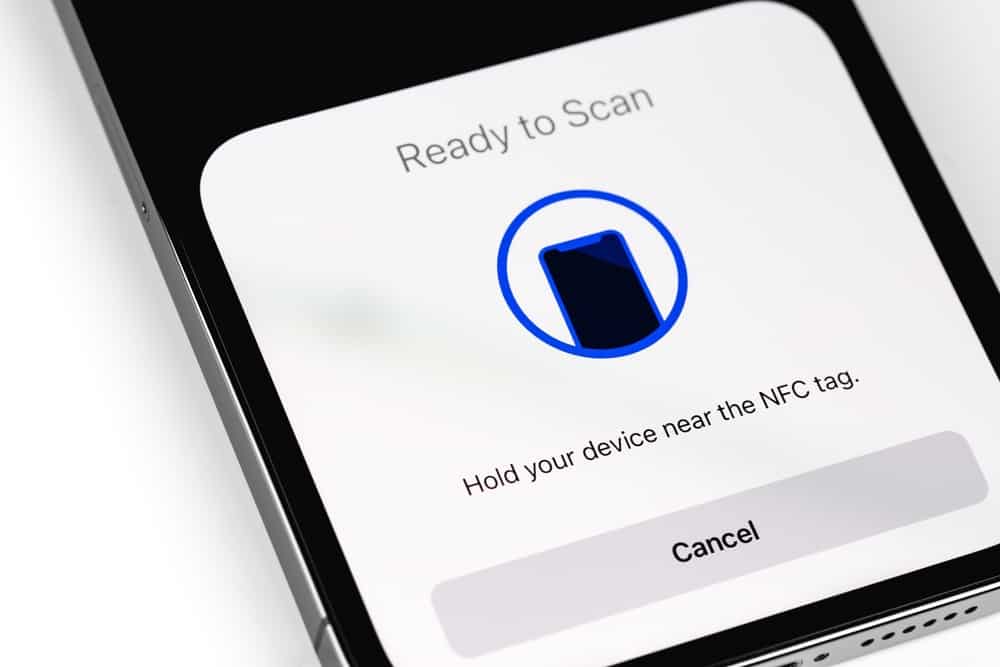
NFC has become popular in the last few years and is used everywhere, like payment systems and portable speakers. It also pairs your phone with your car and transfers files and contacts. A few years ago, Apple also jumped on the bandwagon and introduced NFC in its iPhone models.
So, where is NFC on the iPhone? Well, that depends on the model you have. In newer iPhones, the sensor is at the top of the phone, so you’ll have to point it at the reader like you would point the remote at your TV. However, in older models, the sensor is on the back of the phone, either at the top, bottom, or center.
Wondering what NFC is, how to use it, and where it is on your iPhone? Read on as we discuss all these things.
What is NFC?
NFC, for Near Field Communication, is a radio technology that allows data transfer over a short distance. Think of it as Bluetooth technology with a shorter range and smaller amounts of data.
To successfully transfer data via NFC, the receiver and transmitter should be very close, making it difficult to spy and interfere with the transfer. This is why NFC is considered secure and is often used for access cards and wireless payments.
To use NFC, you also need something called NFC tags. These are electronic tags with important data written on them, like the history of certain exhibits in a museum or details about a product in a supermarket. The tags must be attached to something physical. For instance, they can be in the form of stickers with an NFC chip on top containing the relevant information.
Which iPhones Have NFC?
Even though NFC-enabled smartphones have been around since 2008, Apple first introduced the technology in the iPhone 6 in 2014. All the models released after the iPhone 5 (iPhone 6 onwards) feature NFC technology, allowing contactless and cashless payments through Apple Pay.
Where Is NFC on iPhone?
The position of the sensor differs from model to model. For some models, the exact position is difficult to determine. Let us explain.
For the recently released iPhones, you need to tilt your device towards the reader such that the top part of your iPhone faces the reader. In other words, you need to point the top of the phone at the reader, just like you point your remote at the TV when you want to change the channel or increase the volume. This means that the NFC on these models is at the top of the phone.
Meanwhile, in older models, the NFC is somewhere at the back. It can be either in the upper or lower portions or even in the center. It will take a bit of experimentation to find the exact position of the NFC on the phone, but if you’ve ever used Apple Pay on your phone, then the same angle that you paid with should also work for NFC tags.
How To Use NFC on iPhone
How you can use NFC on your iPhone also depends on your model. The NFC Tag Reader is available by default if you have iOS 14 (iPhone 7). This means you no longer require a different, third-party app to be able to read NFC tags. Drag the “Control Center” and tap the “NFC” icon to turn it on. Then hold your phone near an NFC tag to set off the specific action like making a payment.
If you don’t see the NFC icon on the Control Center, you must add it there. Here’s how:
- Open “Settings” on your iPhone.
- Go to “Control Center”.
- Scroll down and tap on the plus icon you see besides the “NFC Tag Reader” option.
- You will now see the icon in your “Control Center”.
If you have iPhone XS or models released after that, your phone includes a “Background Tag Reading” feature. Thanks to this feature, you don’t need to launch the reader first; your phone automatically reads the tag as soon as the screen is switched on.
Your phone looks for signals in the background, and when it detects a tag, it displays a notification, prompting you to open that particular item in the right app.
Apple has gone even further and now allows users to write NFC tags and link them to actions using an NFC app.
Summary
NFC is a very handy feature, especially for making contactless payments. You now know where the NFC is on the iPhone and how to point your device to the NFC tag to trigger the action.
In case you have an older model, you just need to hold the back of your iPhone near an NFC tag, and if you have a newer model, you just have to point at it. It will then read the tag and display the relevant notification on the screen!







