
Have you recently bought AirPods to listen to your favorite songs or watch movies on your device, but they are flashing a blue light? Let’s find out what does that mean?
A flashing blue light on AirPods means you have bought a fake product. However, to rule out this possibility, charge or reset your AirPods and see if this resolves the issue.
To help you know about this, we have written a comprehensive guide on fixing the blue light on your AirPods. We will also explore some additional information regarding different AirPods lights and learn their purpose for flashing.
Fixing Blue Light on AirPods
If you are wondering how to fix the blue light on the AirPods, our following 3 step-by-step methods will help you do this task effortlessly.
Method #1: Charging Your AirPods
The best way to fix the blue light is to charge your AirPods with these steps.
- Place your AirPods case on the charger to charge it.
- Put the AirPods in the case.
- Close the case lid to charge your AirPods!

Method #2: Resetting Your AirPods or AirPods Pro
You can also try resetting your AirPods to fix the blue light in the following way.
- Go to the Settings menu of your iPhone or iPad.
- Tap “Bluetooth”.
- Tap “i”.
- Select your AirPods, select “Forget This Device” and “Confirm”.
- Put the AirPods in the charging case and close its lid.
- Wait for 30 seconds and open the case lid.
- Long press the “Setup” button on the AirPods for 15 seconds until the status light changes from amber to white.
- Pair your AirPods with your iPhone, and you’re done!

Method #3: Check Your AirPods’ Authenticity
Usually, AirPods flash different lights to show indications of various statuses. However, one of the major concerns for all AirPods users is the flashing blue light. Most of the time, original AirPods do not flash blue light. If they do, it means they are not original, and you are scammed into buying counterfeit pairs of Apple products.
As AirPods are easily available online and in physical stores, many sellers try to make people fool and trick them into selling local ones. So, be aware of such fraudsters and check the product before buying.
A quick way to check the authenticity of the AirPods is cross check the serial number pasted on the product box through the Apple support website. However, if you do not have a box, do these steps to find the serial number.
- Pair the AirPods with your phone.
- Tap “Settings”.
- Open “Bluetooth” and find your AirPods in the list of devices.
- Tap the “i” icon and scroll down to see the serial number.
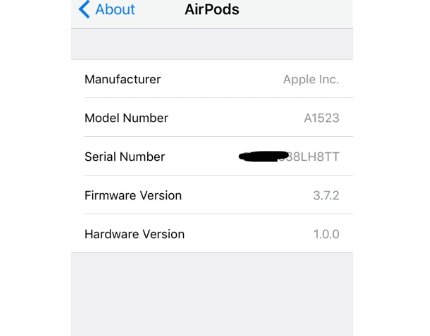
Different Lights on AirPods
The Apple AirPods show different flashing lights for specific purposes. Let’s briefly discuss what these lights mean.
- White light: When you press and hold the pair button on the back of the case, the AirPods flash a white light, indicating that it is in pairing mode.
- Amber light: A flashing amber light means there is an issue with pairing. In this case, reset your AirPods and see if the problem goes away.
- Flashing amber when AirPods are inside the case: A flashing amber light on the charging case indicates the case running on a low charge.
- Flashing amber when AirPods are inside the case: The charging case has less than a full charge.
- Flashing amber when the case is plugged in: This light shows that the case is charging and yet to reach the full charge.
- Green light when the case is plugged in: A green light when the case is plugged into the power source usually indicates that the case charging is full.
- Green light when the AirPods are inside the case: This means that both the AirPods and the case are fully charged.
- No light: If no lights are visible, your AirPods are completely out of charge, and you need to charge them before use.
Summary
This guide discussed how to fix the blue light on the AirPods. We’ve also discussed what different lights mean on your AirPods to determine if they are genuine and analyze their current status.
Hopefully, your issue is fixed, and now you can enjoy the best sound quality with the genuine product.
Frequently Asked Questions
If you got to know that you have bought fake AirPods, contact the seller and ask for a refund. If the seller refuses, take legal action because selling replicated products using the original brand name is illegal.
The best place to buy genuine AirPods is from the authorized Apple seller or the Apple store. There, prices would be slightly expensive, but you will get the original product.







